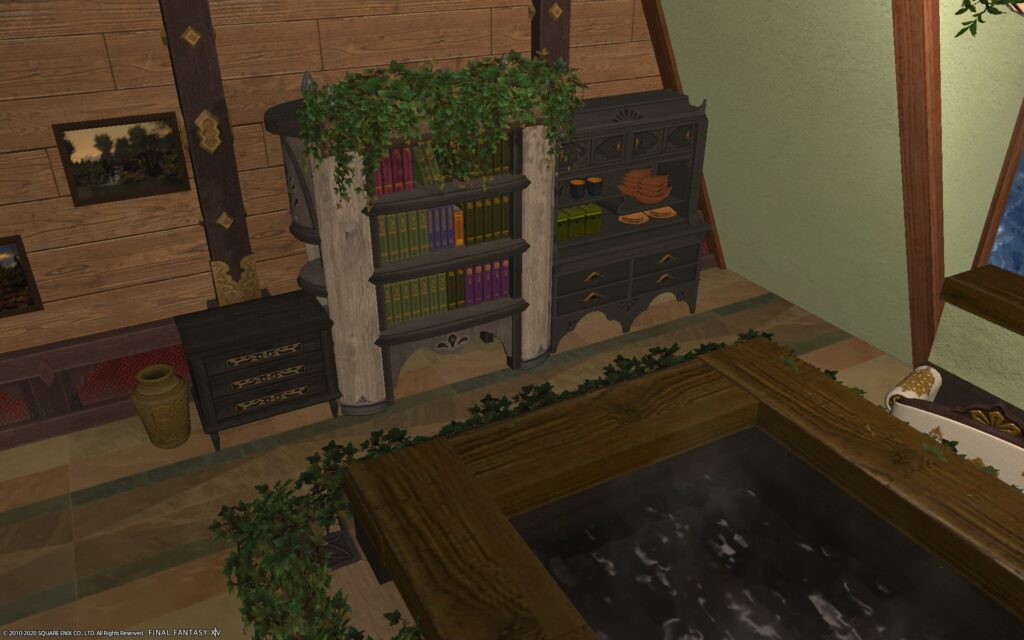Housing in XIV is a very limited system. While it is possible to create great rooms and setpieces with the basic system, the community has found several glitches that allow us to get closer to the ideas we have. Note that there are several niche glitches with certain items or certain situations which we will not go over in this guide. These are just some general glitches that are useful in almost any situation.
Preparations
Before we get into the different ways to do things, we will need the tools to do it.
The first thing you will need to do is go into your Keybind settings, find the System tab and assign a key to both “Confirm” and “Display Subcommands”. This will make sense shortly.
You will also want to make yourself comfortable with these two buttons in the Housing UI:

The lower button is toggles grid snap on and off, while the upper button toggles counter placement on and off. The counter placement button will need to be turned off at several points during the glitches, so it is important to at least remember it exists.
Next, you will need a set of items through which you will be able to perform the glitches. Not all glitches require the use of all of these items, but seeing as you will, in occasion, want to mix several glitches, it is a good idea to keep these items close to you at all times.
Stage Panel – Wooden Loft – Riviera Wall Shelf
Placement Glicht
For this glitch we will put to use those Keybinds we talked about earlier. This glitch will allow you to place most items in locations where the game wouldn’t let you (they would appear in a purple tone when placing).
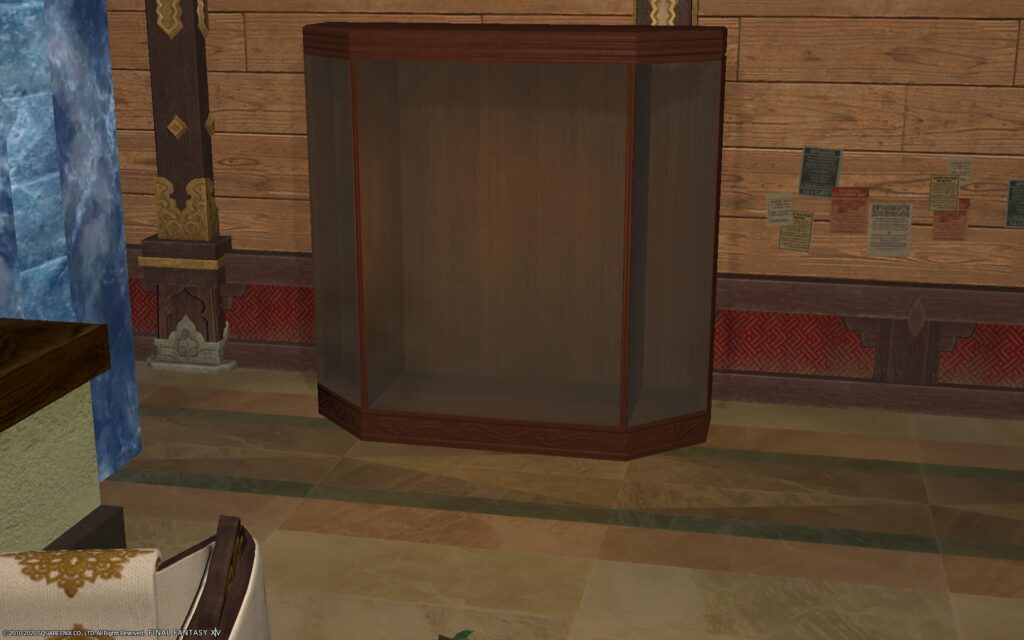
Let’s say I want to push this showcase very far into the wall. I can push it a bit if I turn grid placement off, but at some point it will turn purple and the game won’t let me place it. That’s okay.
Return your object to your storeroom (not your inventory, this is key). Then, bring it out but don’t place it. Find the spot where you want to place it first. When you have found the place you want for your item, you will want to press your “Display Subcommands” key, then the “Confirm” key and ESC in rapid succesion. If it worked, you will have placed the object even though it appeared unable to be placed.
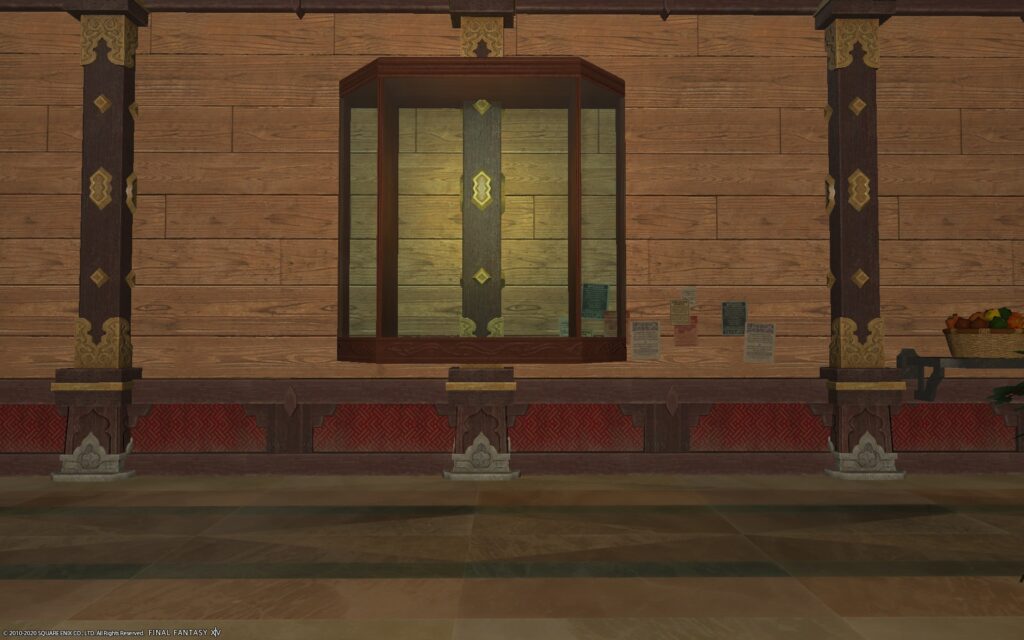
As you can see, you can even make the objects float. This glitch is very powerful when mixed with other glitches, or when mixed with itself. This glitch can also be used outdoors in some cases (mailbox being the most common).
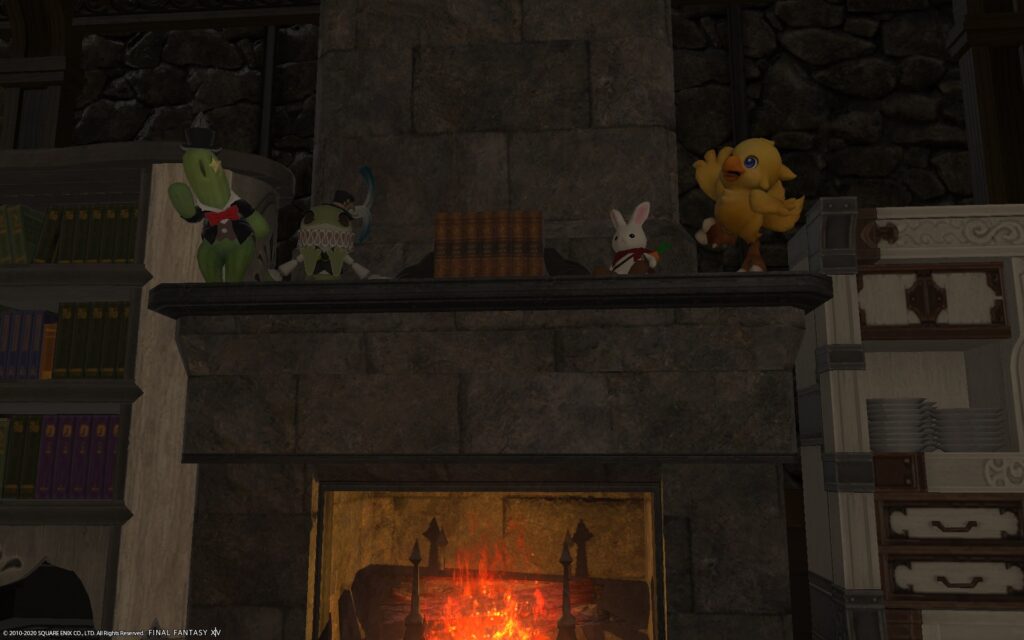
Floating Glitch #1
This glitch will allow you to ‘float’ (that is, to lift an object from the ground) pretty much any housing item. For this glitch we will require our Stage Panel and one of either Wooden Loft or Riviera Wall Shelf.

In this example, I’m going to lift this chair into the ice loft, which the game doesn’t allow naturally. To do this I will get my Stage Panel out and close to the chair.

Next, you will want to turn off Grid Placement and place a Wooden Loft or Riviera Wall Shelf from your inventory (not the storeroom!) unto the Stage Panel in such a way that its hitbox is below the object’s (in my case, the chair) hitbox. This is VERY finicky. Every object has a different hitbox, and this is why in some cases you will be able to use a Wooden Loft, but for items that require more precise floating, you will have to use a Riviera Wall Shelf. I cannot tell you when to use which or at which height to place them, that is something you will have to learn through trial and error.

Moving on, when you find this point, place the Loft or Shelf and quickly press ESC. If done correctly, the item should be above the Loft/Shelf, like this:
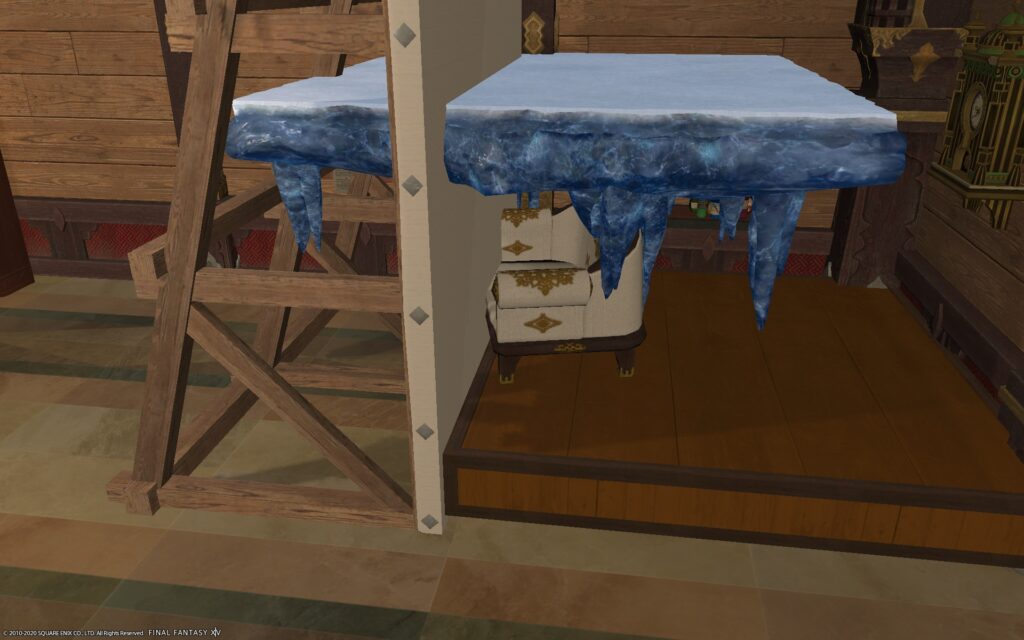
Next, you will want to return the Loft/Shelf to your inventory and repeat the process and many times as necessary.
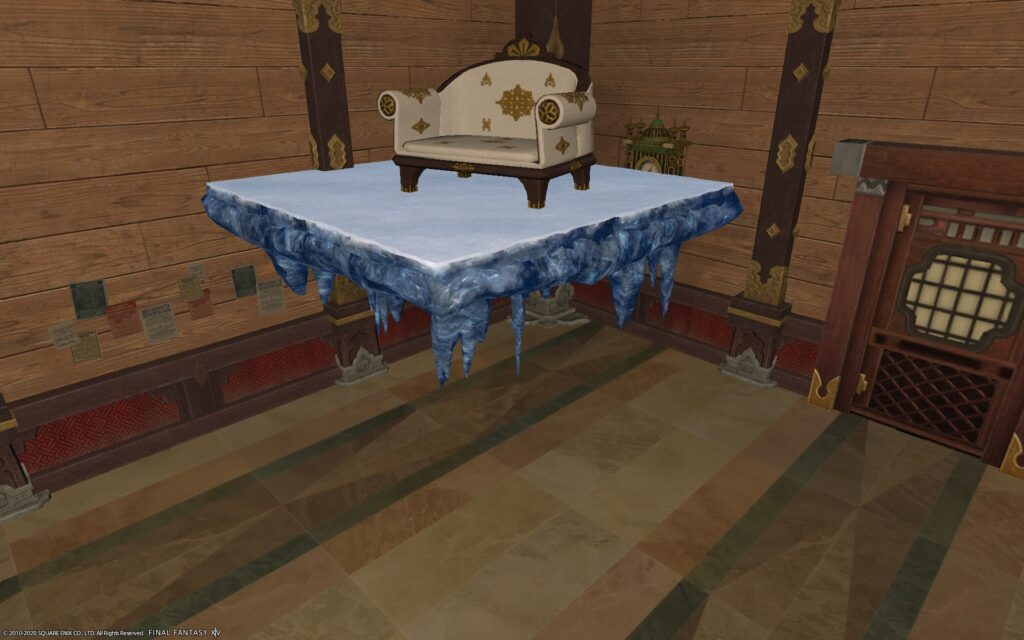
When the item is very you want it to be, it is required that you rotate it at least once, then you can return it to the original position. If you skip this step, the next time you come into the house/aparment/room, the item will be back on the floor.
Floating Glitch #2
This glitch will allow you to place wall-mounted and tabletop items anywhere you like. Yes, even floating in the middle of the air. There are several ways of performing this glitch, but all of them are based on the same mechanic. I will explain the simplest way to do it, but be aware this is perhaps the most flexible glitch.
First of all, you will want to get your sturdy Stage Panel out, and place it where you will want the final item to go.
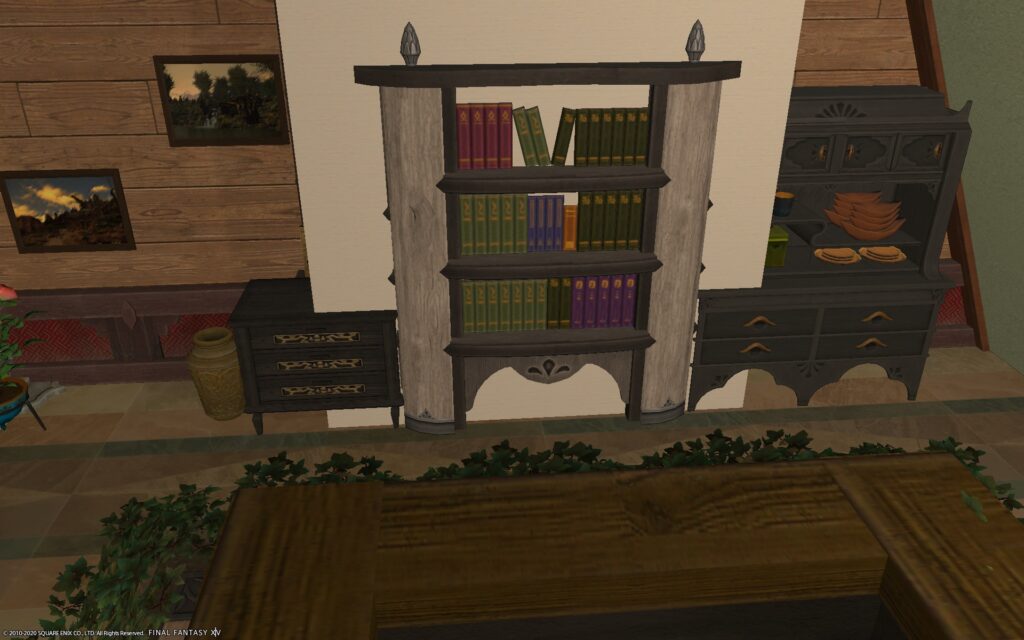
In this case, I want to cover part of this bookshelf with some plants, so I will place the Stage Panel there.
Next, place the final item (in my case, the plants) where you want them to be. At this point, they will be attached to the Stage Panel, this is fine.
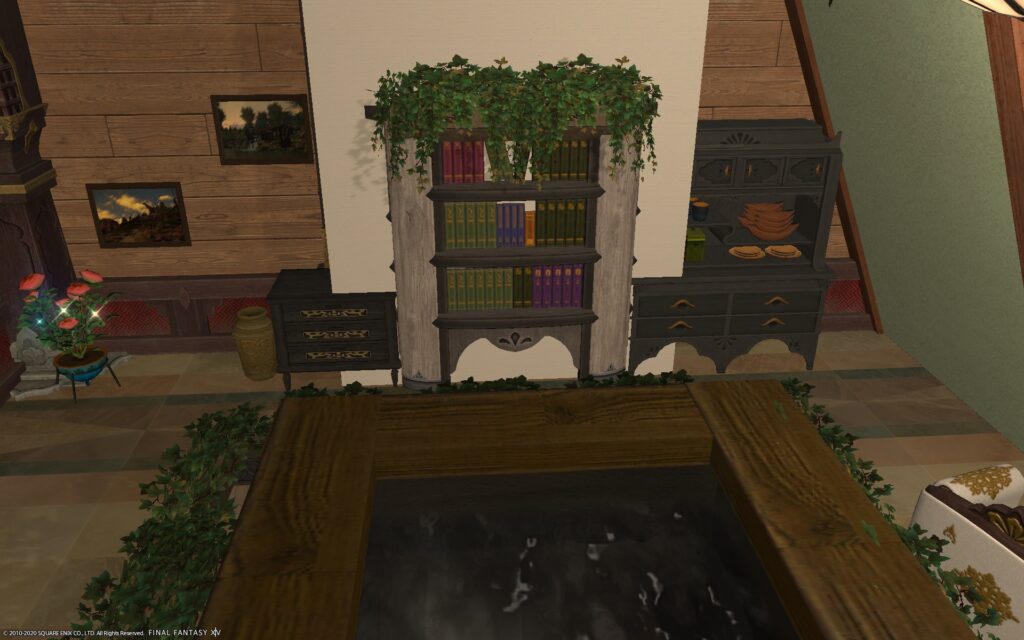
Now, for the final step, and the only required step for this glitch (the previous steps can be done in several forms; as a general rule, if you have a tabletop or wall-mounted item attached to something, you can do the glitch): turn Counter Placement off, then click on the item (in this example case, the plants) as if you were to move it, then press ESC. Without touching anything else, click on the Stage Panel and move it away. It should move without moving the object that was attached to it. You can now place the Stage Panel in your storeroom/inventory safely. Do note that if you were to move the Stage Panel close to the object again, it would reattach and you would have to perform the glitch again.